Our Biggest Release of 2024 – FutureFeed 6.0
FutureFeed is thrilled to announce the release of FutureFeed 6.0! After 18 months of development, this major upgrade brings powerful new features and expanded framework support to streamline your compliance processes and enhance user experience.
New Framework Support
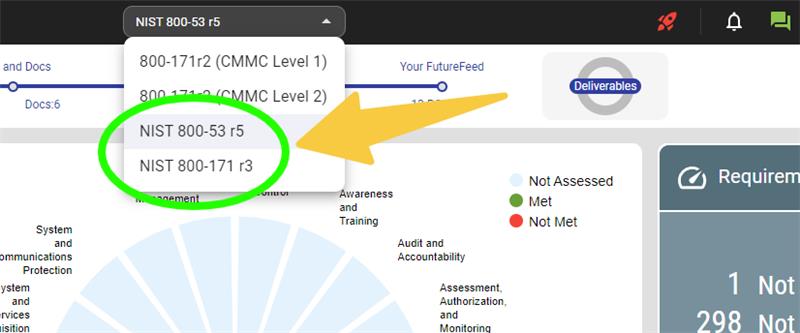
FutureFeed 6.0 now supports an expanded range of compliance frameworks, including:
- NIST SP 800-171 Rev. 3 and NIST SP 800-53 for federal information security standards.
- Cybersecurity Compliance and Risk Assessment Framework from NDIA, addressing supply chain security.
- NIST Cybersecurity Framework (CSF) for risk management in critical infrastructure.
With more frameworks in development, FutureFeed 6.0 is designed to help organizations of all sizes manage a comprehensive array of compliance requirements in one place.
Key Platform Enhancements
FutureFeed 6.0 introduces features to simplify compliance and improve productivity:
- ODP Center: Manage all Organizationally Defined Parameters (ODPs) from a centralized source, streamlining requirements across frameworks.
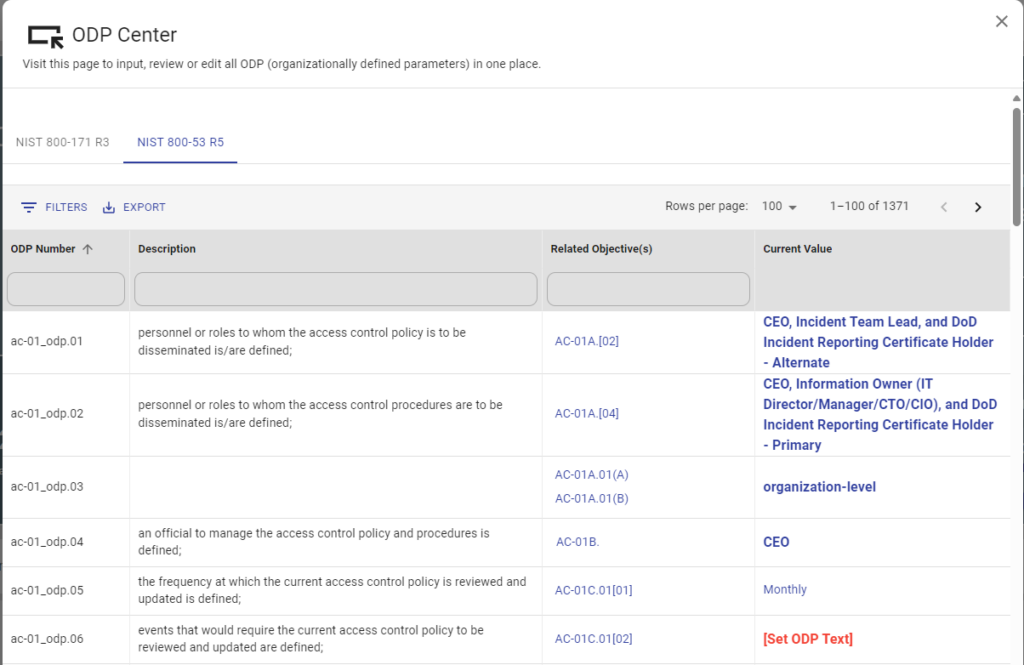
- FutureFeed EasyRead™️: This feature simplifies compliance documentation, making it easier for teams to understand and implement controls.
- Improved Framework Navigator: Now centrally located, the Framework Navigator allows seamless transitions between frameworks, ensuring smoother workflows.
Enhanced Assessment Experience
The Assess module received a significant upgrade to help teams perform and manage assessments more effectively:
- Dynamic Control Views: Users can filter controls based on role assignments, so team members focus only on relevant tasks.
- Change History Tracking: Objective-level change history provides transparency, a valuable tool for audit preparation.
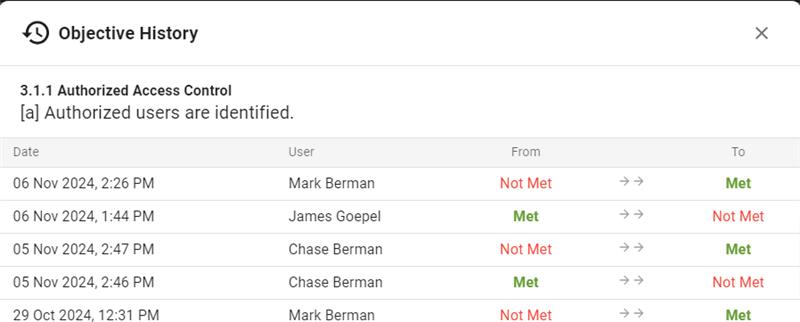
- Responsive Design: The module adjusts to any screen size, maintaining functionality on desktop or mobile devices.
Intuitive Navigation and Customization
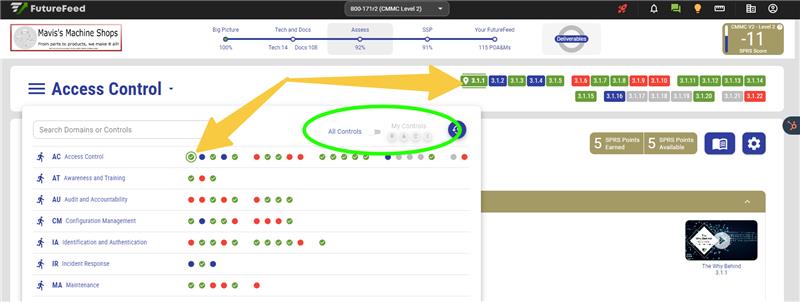
FutureFeed 6.0 introduces streamlined navigation and customizable layouts for a more tailored experience:
- Rapid Gap Mode: This mode enables quick navigation between control families, helping users identify and address compliance gaps with ease.
- Collapsible Sections: Sections can be minimized to reduce screen clutter, and FutureFeed remembers your layout preferences for each session.
- Drag-and-Drop Layouts: Users can customize the layout of assessment screens, saving and reusing specific layouts to suit unique workflows.
Tools for Assessment Teams
FutureFeed 6.0 includes a redesigned exam-interview-test layout, making it easy for assessment teams to:
- Examine: Access relevant documentation for each control.
- Interview: See team roles to ensure the right people are involved.
- Test: Review and verify tool configurations, with options for screen captures to document compliance.
Ready for the Future
FutureFeed 6.0 is designed to meet evolving compliance needs, offering comprehensive framework support, intuitive navigation, and assessment tools. This release is all about making compliance management easier, more efficient, and more effective for teams.
Explore FutureFeed 6.0 today and see how these new features can simplify your compliance journey
